Since I changed my email to Google Mail (GMail), I slowly started using the other Google applications. In time, they have become essential to the way I work and I organize my time. Syncing my Google Calendar to my iPod Touch is just awesome.
One of the things I've been using a lot if Google Documents. I love to be able to create a document at the office, perhaps just a brainstorm idea or a draft from something and without managing any files being able to continue from home. I also love the collab. features.
My favorite feature of Google Documents was the ability to edit the style of the document with CSS (Edit CSS).
When Google launched New Google Docs in April, their was an immediate uproar - they removed Edit CSS and Edit HTML. My favorite feature gone.
Recently, I was randomly searching to see if Google was turning back or if they explained why the removed it. Instead, I found a way to revert to the old Google Documents editor which includes the Edit CSS. Here's how to do it
- In Google Documents, in the top-right corner of the screen click on Settings then Documeent Settings.
- Click on the "Editing" tab
- Uncheck "Create new text documents using the latest version of the document editor"
- Save
There you have it. I posted this because it's not widespread knowledge. Some people are still complaining about the fact they can't edit their styles in an efficient way because of the lack of Edit CSS in New Google Docs editor.


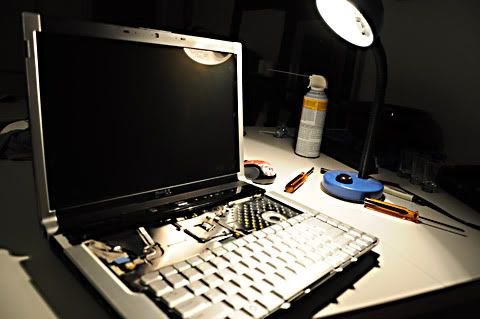





 91%
91% 6%
6% 0%
0%